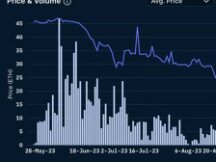Map using SuperSea, one of the best tools for NFT.

The MadNFT community has brought a full article about NFT Discord devices. This time we brought another device which is commonly used in NFT sites and has become one of the ways many people interact with NFTs. . It's "Great Mr."
First of all, what is SuperSea?
You can check the website which you can find at https://nonfungible.tools/supersea. SuperSea is a Chrome plugin that provides the "OpenSea experience". I've been using SuperSea for a while since the test I had with icy.tools (another tool I've tested a lot). It was rewarding at the end of the trial period that I purchased a lifetime membership soon after and never looked back.
M. What does Super do?
1) Added many OpenSea UI improvements
2) Receive metadata when rare NFTs are published.
3) NFT/sniper notice
4) Add a QuickBuy button to skip multiple windows in OpenSea.
Let's take a closer look at each of them.
The first is installing the OpenSea UI. Want to know what NFT looks like and how often do you buy NFT for half an hour? It will take some time for OpenSea to launch. With Supersea, you don't have to wait any longer! SuperSea adds several options on one side of each NFT in its product line to help you. I've included the screenshots below so you can see what it's all about.

Most of them are self-explanatory, but let's go through them one by one to complete them. ~
1) OpenSea Refresh Queue- This allows you to set metadata refreshes from OpenSea servers in your Favorites page. Very simple.
2) Change image by location- This will query the metadata behind nft and simply upload the image to the UI without waiting for OpenSea to modify it from the server. This is useful when you want to see yourself before others.
3) OpenSea bulk queue refresh/replace image for collection - which is healthy.- This package works as before, but the order applies to all items in the directory. This is effective when giving 10 NFTs at once.
4.1) Display raw data- It's one of my favorites. Clicking this button will take you directly to the page where nft metadata is stored on an individual website, IFPS or elsewhere. The following examples show:

4.2) Display raw data- If the image takes a long time to load and you need to quickly check the NFT status, or if you want to find the image URL yourself and put it in your browser. Knowledge is energy, etc.
5) Etherscan- See the contract - The final self-explanation. Click on this button to directly access the Etherscan nft contract. As discussed earlier, from here you can view contracts, insurer approvals, pending approvals, and more.
Hopefully this will simplify your OpenSea experience and make the platform more usable. Best of all, it integrates seamlessly and the user interface is top-notch.
In terms of integration, Supersea's next few features, rare and ground, have accomplished so much that I believe they are part of the native OpenSea UI. Check out the screenshots below. Each nft has been modified to include rare data, storage space and special rates for collection.

Each nft is colored according to the SuperSea rarity category as below:
no category - light gray (-);
Normal - dark gray (less than 50%);
Rare - Green (top 50%);
Low - Blue (top 10%);
Epic - Blood (above 1%);
Legendary - Orange (above 0.1%).
This makes it very easy to see at a glance the price of NFTs in your products, but you should add it with your own research, experience, and judgment before making a purchase! But the coolest thing about this rare product is that you can see it everywhere.For example, when you are looking for new titles to write or sell, it is always visible. This can help you understand the selling price of different levels of NFT.
The floor price is also very reasonable. You can check the storage value on NFT. Yes, SuperSea can also download NFT and estimate stock value based on storage costs.

All these notations seem to be very efficient. But where does all this come from? Who do this ? In other words, SuperSea sees metadata for all nfts placed on the NFT contract, sees features, etc., and creates its own ranking.
So how do you get rank? Now it has become one of my favorite features. No App Required - No need to wait for someone to classify you. There is a Discord bot for that. Self-help. SuperSea Discord is available at https://discord.gg/jE8qH3PV.

You might want to stay there and click on the “Apply Rank” channel. Once you're there, you need to use a few keywords.
- / think
- /unrevealed queue
Let's look at them in turn. If you type /apply and press Tab, it will automatically prompt you for "OpenSea URL". Very simple. Simply cut and paste the OpenSea URL of the item you want to classify, hit Tab, hit Enter and you're done!

Once done, the bot will automatically start fetching metadata by writing and categorizing it to change the rankings published on the device. You can see this in Discord using the command in the example above...

You can modify the request with some parameters as shown in the screenshot below. - You can set start and end nft ids. - If you are already registered, you can request a new version of "Get All Back". - Sometimes "slow pain" works better for certain scriptures.

For more than 20,000 tokens, you can put them in default-ID and end-ID functions.
How about /unrevealed queue? This is a new feature that allows you to have your bot monitor non-confidential agreements until they are publicly available. Knowing when this will happen can save you time when applying for promotions. You use this like/share, which sticks OpenSea links next to the commands. It has similar changes to what we've seen before, but in addition to "day" and "time", you can specify how long the product should be published. Solve the robots!

So we go to self-service. Frankly, in my opinion, this is one of the best features of all the tools. After the ranking, you can edit the relevant pages in OpenSea and the rankings are ready to snipe.
sniper? What to do? This is where it gets really interesting. SuperSea has a "notification" that sees names for special or rare value when accessing new names in OpenSea (check every 2 seconds). Do you want an advantage over most users? That's it. A screenshot of the notification list featured below. To access it, simply go to "Games" in the related items and click on the "Write Notifier" button that we added in the OpenSea help (see below).

Let's go through the different options in turn. The "min/max price" is self-explanatory. Set here the minimum and maximum price you can set for your listing. "Minimum Rarity" allows you to set the minimum (Rare, Rare, Legendary, etc.).

The Features screen is used to list all the features of the script and the number of NFTs that have this feature.This one can give you advice on what may be rare, and you can choose the special.Below is an example from @AnonymiceNFT.

When all of these settings are done, you can choose to run "quickly" once SuperSea sees similar names. Sniper is a game and time is running out. With this feature, MetaMask will appear automatically and you just need to get TX.

To use "QuickBuy" you need to enable it in the SuperSea Chrome extension icon as shown below. It's good to follow the warnings! ~

So, once you set up the alarm, you can start shooting. You don't have to keep the window open all the time, but it's useful because it also displays a "list of matches".See the examples below! In this example, "rare" might be a good target for snipers!

A few notes: - Even if you don't have an automatic party purchase set up, there is a “quick purchase” icon in your list that you can manually click on. - Simultaneously with (1) sound notifications and (2) chrome alert you when names are affected. ~

You need to experiment with different locations, pricing details, and selection of special features to get the most out of it. We recommend that you take a close look at your current sale to see where you want to manage your purchase!
Another thing to keep in mind is that if you use the quick buy feature, you can use the extension to get the battery first. See screenshot below.

Gas setup is an art and I recommend looking at something like the Block Native Gas Estimator (here: https://www.blocknative.com/gas-estimator) to help you estimate the copy speed you have need. For racing snipers you might want to set the fuel a bit higher!
Above is a brief description of the best way to use SuperSea. As you can see it is very useful and one of my favorite things about this tool is that the developers (@subliminoid and @bobendipity) are happy to help and answer.In my experience, Discord also responded very quickly to questions, and I saw many tips that guide users in future life. Discord also has a large community where users often share their "wins" and tips.

Scan QR code with WeChat