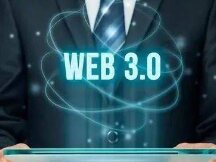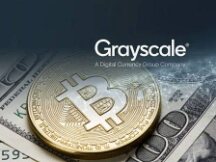Understanding smart contracts is important if you want to play Web3.0
This article is based on an article posted on a personal social media platform by Color Capital partner cantino.eth, which BlockBeats created and translated as follows:
Understanding smart contracts can give you a better understanding of project popularity, distribution, and capabilities. You can view the history of each transaction. This is the great advantage of Web 3.0 and it will one day be taught in school.
First of all, what is a smart contract?
A program that respects the rules of the blockchain when certain events are encountered, which are allowed to operate and be managed by a digitally signed subcontractor. These numbers can be complicated, like sending money to a friend, buying or selling NFT virtual goods, etc.
So how do you find smart contracts?
Ethereum contracts, exchanges and wallets can be found on Etherscan.
To search for an NFT contract, first access OpenSea titles, then click on "Information". There is a link "Contract address".
Click on.

There is a lot to see here, so let's break it down.
1. "Equity" and "Value": here you can place the tokens held by the contract.
2. "My last name": If you are already logged in, you can write yours here.
3. "Creator": Shows the wallet that creates the contract and a link to the old exchange. Let's click.

Here you can see the details of the company that created the contract.
We can see:
1. Commercial recognition
2. Schedule
3. The declared value of each token
4. Contract creator
5. Fees
All of this is worth it. ~

Now let's go back to the key contract and look at the “tracker”.
Click to find out:
1. Minimum token value
2. On all token elements
3. Number of addresses in the wallet containing the tokens (number of the wallet containing the tokens)
4. How many changes have taken place


There are also facts that most people don't know.
Click on "Holders" in the list tab.
It displays the ranking of addresses that hold the most tokens in the contract, and you can view the graph address information by clicking on the "Token Holders Table".


Okay. You are redirected to the main contract page. Let's take a closer look at the "Business" tab.
The first line is a list of all clickable transactions.
Here is a project that was carried out on a contractual basis as a "way". Every contract is different, but there are many ways that include setting up, negotiating, and agreeing.

Now let's take a look at the "Contracts" tab.
Code: Displays the contract code.
Read the agreement: Describe how the contract works.
Create Contract: You can start some tasks (if your wallet allows), such as breaking tokens, authorizing roles, delays, etc.


Finally, back to Analytics.
Here you will find activity charts, costs, ETH balances and more. For example, the figure below shows the rise of cryptopunk.
We also recommend the nansen news site, which has detailed information on packaging, project wallet duplicates, popular token keys, and more.


Scan QR code with WeChat